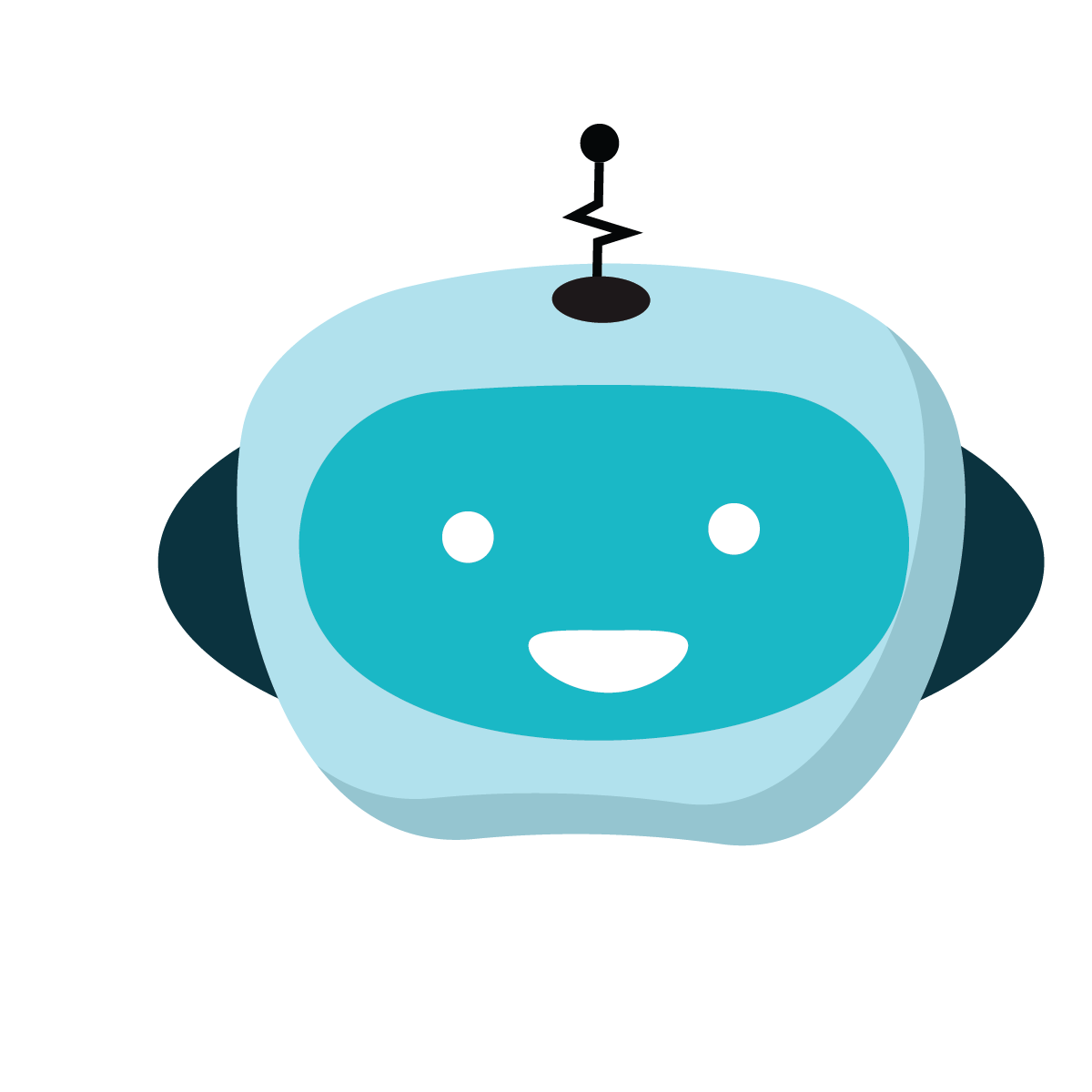The Eisenhover Matrix

Do you have too many items on your to-do list and wonder how to simplify them?
The Eisenhover Matrix was introduced and conceptualized by the 34th President of United States Dwight D. Eisenhower, popularized by Stephen Covey in his book “The 7 Habits of Highly Effective People” as your one stop solution to simplify your to-do list and prioritize tasks and work on them effectively.
To begin, we first need to setup a to-do list. As you read this, take out a pen and paper and list all of the things you wish to accomplish. Now that we have a to-do list, we need to convert this to a Eisenhover Matrix. In order to achieve this, we have to create four different matrix quadrants or table columns.
Quadrant I / Column 1 → Define urgent and important tasks - Must be done immediately.
- Quadrant II / Column 2 → Define important but not urgent tasks - Should be done as soon as possible.
- Quadrant III / Column 3 → Define urgent but not important tasks - These tasks can be delegated.
- Quadrant IV / Column 4 → Not urgent and not important - These tasks can be automated or discarded.
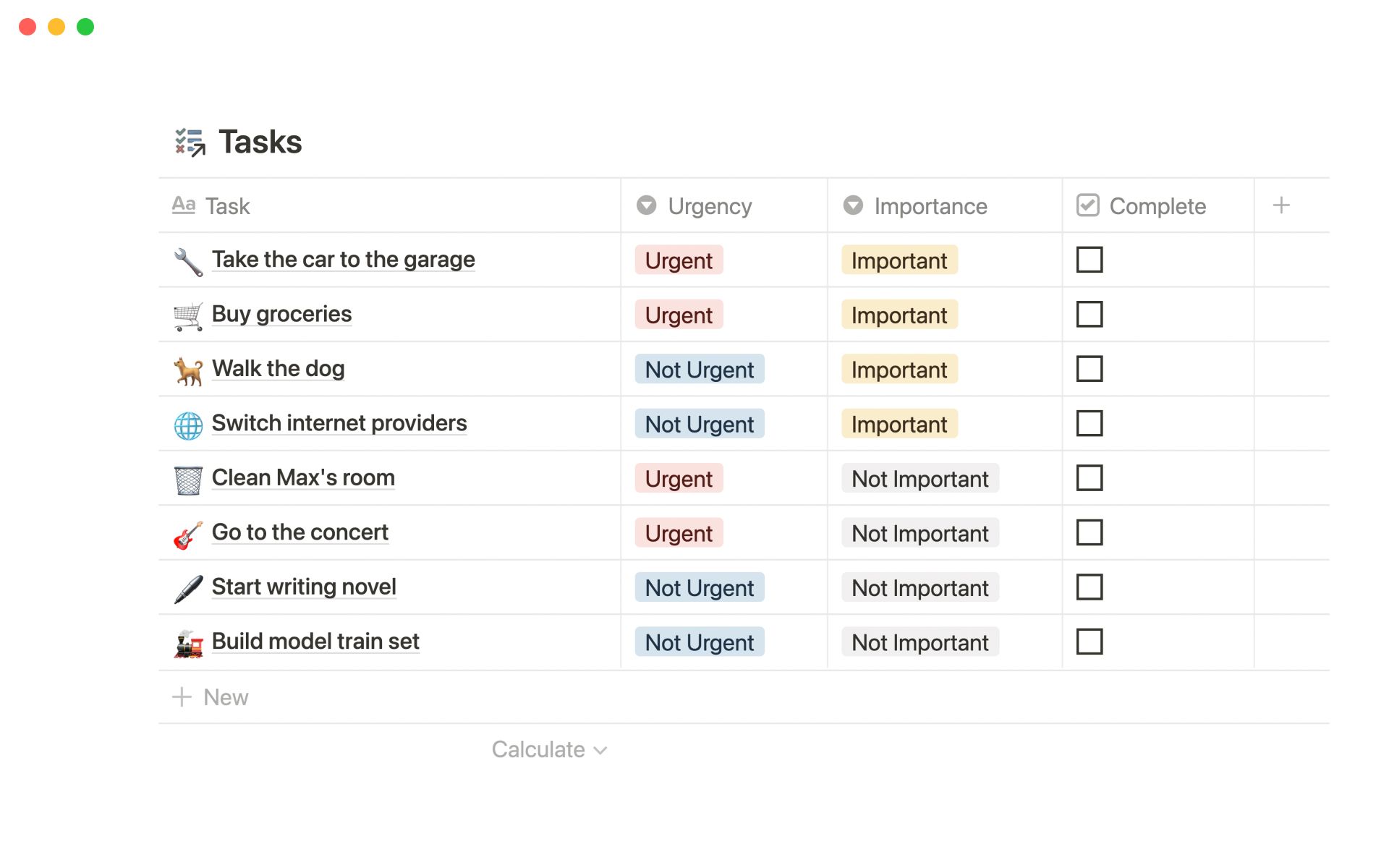
Once we group the tasks in to-do list labelled under the above four categories we can start working on them from the highest order of criticality to the least.
But aren’t all my tasks important ?
As you convert your to-do list into The Eisenhover Matrix you will realize that not all of your tasks are urgent as you thought it is. Prioritization is a very important attribute and the more you categorize your tasks into either of the buckets mentioned above, the more efficient you become.
A Suggestion.
Creating a list, converting it to The Eisenhover Matrix can be difficult. Earlier I used to do all of this using a pen-and-paper but that didn’t really work well for me. It could work for you but if it doesn’t then I have a small suggestion for you. “Notion” is my second brain and I keep a track of all my activities there. Thankfully, notion has a free Eisenhover Matrix template that I use on a daily basis.
You can find and duplicate the template here. If you do not use Notion but Evernote, you can check out Evernote's Eisenhover Matrix template here.
Enjoyed the read ?
Subscribe to my FREE newsletter and get super interesting articles delivered straight to your inbox.
Have something to share ?
Feel free to drop a mail to thebotsite@protonmail.me